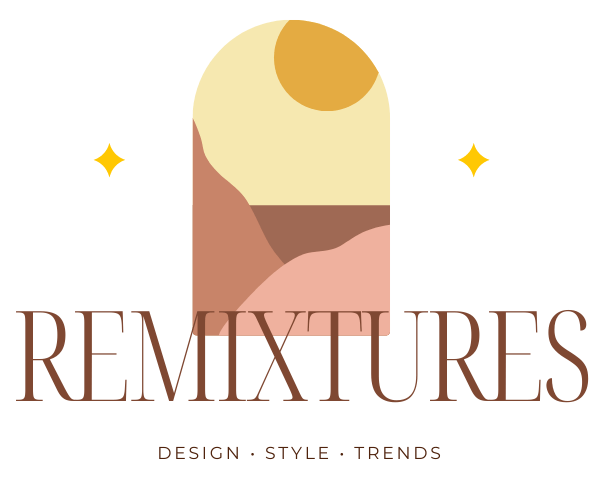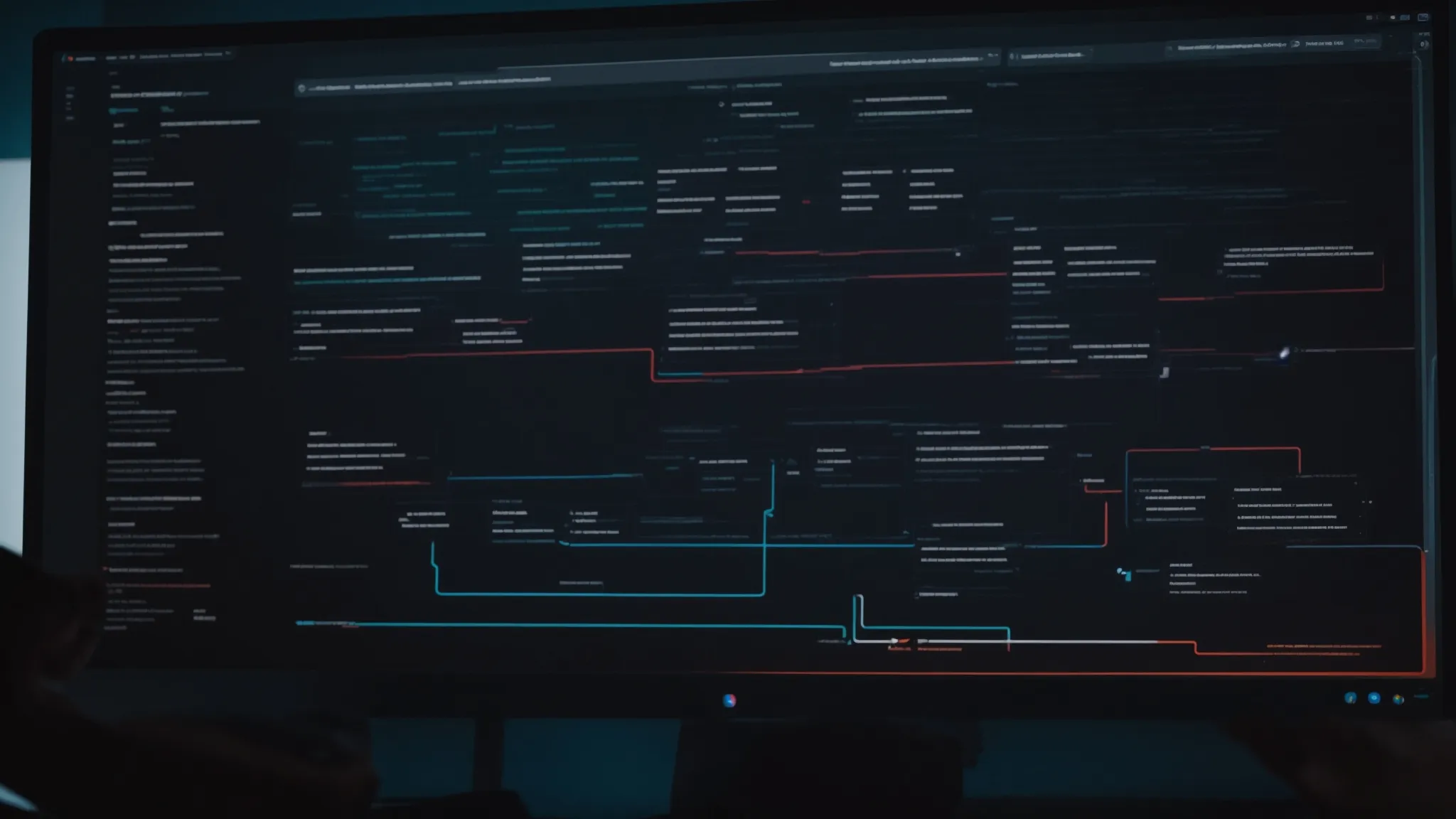How To Use GitHub Actions for Laravel
Modern software development practices have increasingly favored continuous integration/continuous deployment (CI/CD) methodologies, and GitHub Actions has become a powerhouse in this domain. For developers working with Laravel, a popular PHP framework, integrating GitHub Actions can significantly streamline their workflow and enhance productivity. GitHub Actions facilitates automation for software workflows, allowing you to run scripts through events within your GitHub repositories. Understanding how this tool can be leveraged within Laravel projects is key to achieving a more efficient and reliable development cycle. Keep reading to learn how to harness the power of GitHub Actions for your Laravel projects.
Understanding GitHub Actions and Laravel Integration
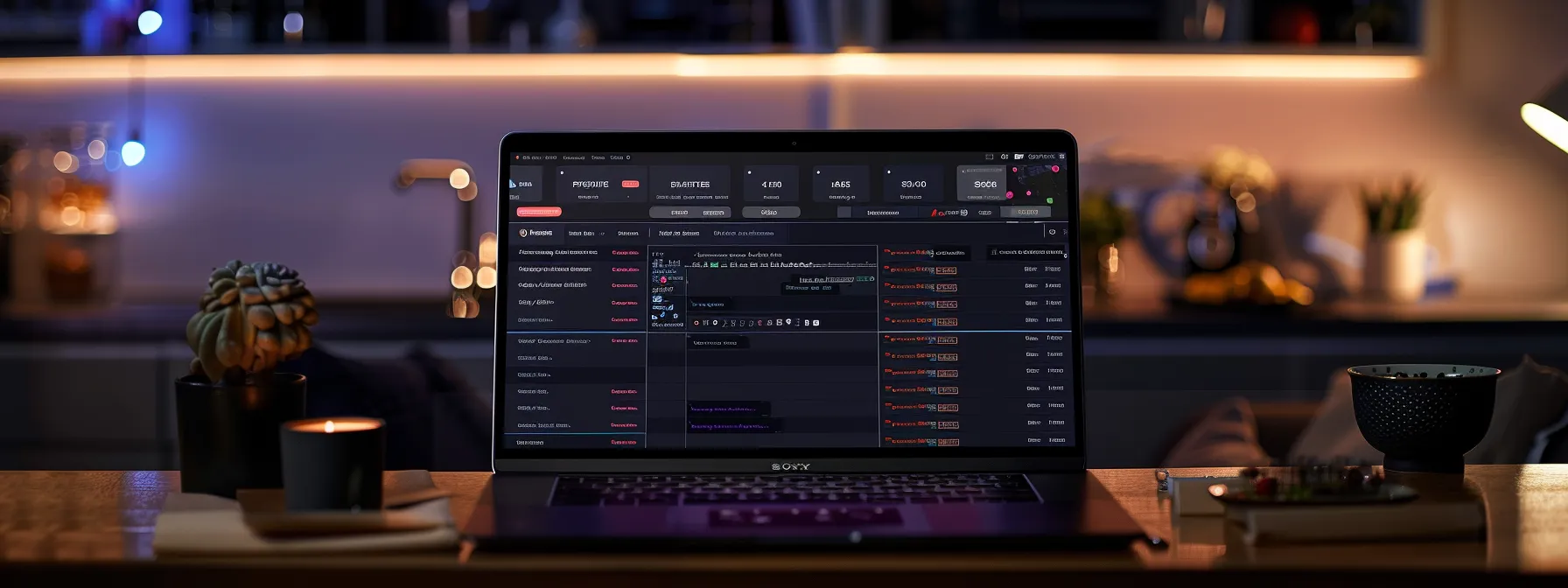
GitHub Actions is a powerful CI/CD service that automates workflows directly within GitHub. Laravel developers can use it to streamline tasks like testing, building, and deploying applications when certain events, such as pushing code, occur. By creating YAML-defined workflows, developers can automate repetitive tasks, ensure code quality through automatic tests, and set up deployment pipelines, all within the GitHub environment.
For Laravel projects, GitHub Actions offers significant advantages, including integration with containers and services like Redis or MySQL. A push to the main branch can trigger a series of automated processes, such as code analysis and syntax checking, helping maintain high code standards. Explore github actions laravel to see how this integration enhances deployment and testing strategies for Laravel applications.
Setting Up Your Laravel Project with GitHub Repositories
To use GitHub Actions, start by setting up your Laravel project with GitHub repositories and ensuring your application’s codebase is stored in a GitHub repository. Create a ‘.github/workflows’ directory to store YAML configuration files for your workflows, which dictate how GitHub Actions responds to triggers like push or pull requests.
Start with a basic workflow for linting and testing code, and as you become more comfortable with GitHub Actions, elaborate on it for more complex operations like database migrations. Adopt best practices like version controlling configuration files, using GitHub’s marketplace actions for common tasks, and documenting your CI/CD pipeline for smooth operation and maintainable automated workflows.
Automating Testing in Laravel with GitHub Actions
Test automation is crucial for maintaining a healthy codebase, especially in dynamic frameworks like Laravel. GitHub Actions provides tools to automate the running of test suites on every code push or pull request, ensuring new changes don’t break existing functionality.
It can create a workflow for testing PHPUnit tests or other testing frameworks suited to Laravel, configure the testing environment, and generate test coverage reports for assessing test effectiveness and identifying areas needing more rigorous testing or refactoring. This discipline enforces a focus on stable, well-tested code for robust applications.
Deploying Laravel Applications Using GitHub Actions Workflows

GitHub Actions automates the deployment process for Laravel applications by creating workflows that deploy the application to staging or production environments after successful tests and pre-deployment checks. This streamlines the process and minimizes human error. The workflow includes tasks like migrations, framework optimization, and code transfer. GitHub Actions can interact with hosting platforms and services via SSH or integrate with cloud service providers’ APIs, allowing for varying deployment processes.
It also manages different environments by defining environment-specific secrets and variables, providing necessary separation and security. This allows developers to focus on developing new features and less on deployment details, enabling continuous deployment practices and a more agile development cycle. The platform allows for deployment processes that match the infrastructure of the project.
Best Practices for Managing Secrets and Environment Variables in GitHub Actions
GitHub Actions is a tool for managing secrets and environment variables in Laravel applications. Secrets, like API keys and database passwords, are stored securely in GitHub and accessed within actions. Environment variables determine application behavior based on the deployment environment, allowing easy toggle between development, staging, and production settings. GitHub Actions allows setting environment variables directly in workflow files or using built-in environments features.
Adopting least privilege practice, rotating secrets regularly, and auditing access permissions are essential for added security. Transparency and confidentiality are crucial for efficient collaboration, and permission systems control access to modify workflows, secrets, and environment variables.
Overall, GitHub Actions proves to be a robust tool that, when combined with Laravel, can lead to more streamlined, efficient, and reliable software development lifecycles. By harnessing automation for testing, deployment, and environment management, Laravel developers are better equipped to focus on feature development and overall performance, resulting in high-quality applications.